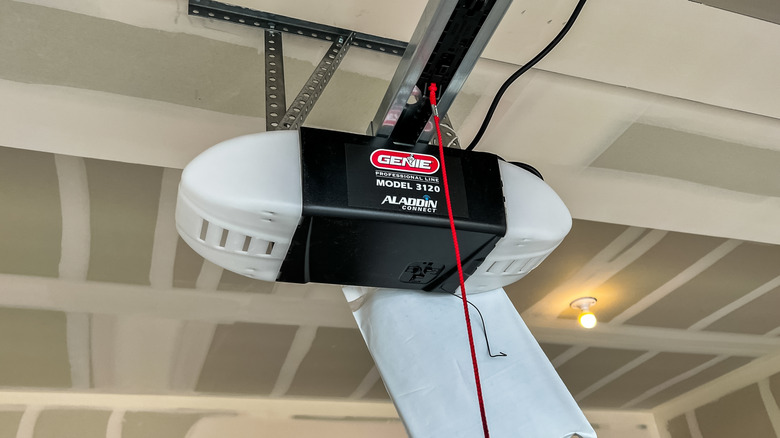Why Your Garage Door Light Is Blinking And How To Fix It
Sometimes, it's the tiniest things that throw your whole routine off. A blinking garage door light, for example, might not sound like a big deal until, of course, your car's stuck inside and you're running late. The opener light, which you've probably never paid much attention to, suddenly becomes the center of the universe. In most cases, however, the problem isn't even that serious. It's the door's way of telling you something's off. From misaligned sensors to an activated lock feature or minor wiring faults, the cause is usually simple and fixable.
Many modern garage door systems are equipped with self-diagnostic features. The opener might flash in specific sequences to point you to the exact problem, almost like it's giving you a heads-up. These little signals aid in troubleshooting and can save you from bigger repair costs down the road — as long as you don't brush them off. Because when it comes to home maintenance, small warnings rarely stay small for long.
Common reasons your garage door light might be blinking
A locked garage door is one of the simplest explanations. Most garage door openers come with a lock mode that disables remote access for safety reasons. If this setting is turned on, the door won't move, and the light will blink to let you know something's up.
The flashing light could also signify a wiring issue. One blink usually implies there's a loose wire somewhere in the system. Two quick flashes, on the other hand, mean the black and white wires have been connected to the wrong terminals. These lights could also indicate there's a short in the sensor line. Either way, the opener isn't getting the message it needs to work properly.
Another possible culprit could be the sensors. If they aren't lined up, your opener can't confirm the path is clear. As a result, it flashes a warning and refuses to close the door. Four flashes usually mean the sensors are out of line, but you may get a greater number of flashes depending on the door model. A box in the way, a dusty lens, or even bright sunlight can trip the sensors even if they're perfectly aligned.
Ways to fix a blinking garage door light
Start by checking the lock feature. Many people activate it by accident, especially when fiddling with the wall control unit. Just tap the "lock" button once to disable it. You'll likely see the light blink twice, which is normal. Now hit your remote. If the door starts moving, you've just solved the problem without breaking a sweat.
If the light is still blinking, it's time to investigate the wiring. Make sure you tread carefully. Open the housing on your opener and look for any loose threads or broken wire ends sticking out. If something looks frayed or out of place, don't try to fix it yourself unless you're absolutely confident. You shouldn't attempt certain electrical projects on your own. Wiring repairs can get risky fast, and the risk of electrocution is always present, so these repairs should really be left to a professional who knows their volts from their amperes.
Next, inspect the sensors. If you notice dust buildup, grab a dry cloth and carefully wipe the lenses clean. Also, make sure nothing's sitting in their path. If everything is clean and clear but the light's still flashing, see if the sensors are aligned. The sensors themselves come equipped with lights, which flash in the event of a misalignment. Gently loosen the screws, then tweak the angle until both sensor lights are steady, then fasten them securely again. The opener light should stop flashing too. If the light keeps flashing after you've taken these troubleshooting steps, call a garage door repair professional for assistance.