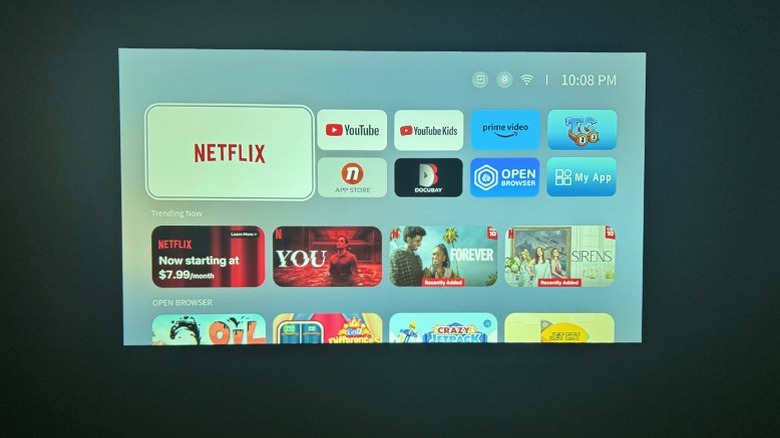Yaber L2 Plus Projector: A User-Friendly Theater Experience For Budget-Conscious Buyers
When you're a parent, it can feel like there's constant pressure to manage the household energy and make memorable moments a regular occurrence. Of course, day camps, trips, and other extracurriculars get pricey and time-consuming in short order, so staying sane and successful in that effort depends on finding opportunities wherever possible, including your down time. There's plenty of fun to have at home with the right toys. Even watching TV goes from a casual ritual to an event worth remembering when you can design the perfect theater room. And for a burnt-out parent like me who values these relaxing breaks within a hectic routine, the Yaber L2 Plus Projector seems like the perfect solution to do just that!
Yaber touts its L2 series as thoughtfully designed projectors made for everyone from casual viewers to enthusiasts. Retailing for an approachable $249, the L2 Plus is an upgrade from the L2s, which runs $50 cheaper. While both are unquestionably entry-level models, the Plus adds convenient auto-setup features and a tilt base that adjusts the projector up to 20 degrees for more placement options. You can also pop the base off and flip the projector to mount it on the ceiling with a ¼-inch screw. I left mine unmounted to easily maneuver between different distances to check the visuals against a freshly painted and empty white wall. Beginning to end, the experience was a delight. Although it may not be a top pick for my primary entertainment system, there are more than enough places I can use the projector to get my money's worth and change how the family does movie night.
The L2 Plus makes a great first impression
If this is your first foray into projectors, any intimidation factor melts away as soon as you dig into the L2 Plus package. Opening the box, you'll find a Quick Start guide, a cleaning kit with instructions, a remote control, a 5-foot HDMI, and a 5-foot, two-prong plug. The guide is only a few short pages of setup instructions, the most convoluted part explaining how to do screen mirroring from your device. Everything else is left to your intuition, which Yaber rightfully assumes is straightforward enough. Moving deeper into the box, you'll find the soft contours and light greige elegance of the L2 Plus projector itself. The base comes attached, so you just need to plug it in and fire it up.
The overall design is attractive albeit bulky due to the 5½-pound boxy build, with the base further adding to its footprint. Setting it up was effortless, and I appreciated how you could simply tilt the projector up or down and keep a sturdy hold in any new position. Connectivity options are well-balanced, slimmed down for ease of use while keeping every option I might think to use. A 3.5-milimeter audio jack can hook you up to headphones. An HDMI and a USB port allow for external media connections, whether a receiver, Blu-ray, dongle, hard drive, gaming console, or cable box. Then, there are the various preloaded apps for fast viewing.
Simple startup and intuitive navigation are easy for anyone
Once I dropped a pair of AAAs in the remote, powered on the projector, and finally removed the lens cap after confusedly staring at a blank wall for a solid five minutes, I was able to tilt the picture to the perfect height and start fine-tuning the visuals. To make life easy, I tested out the automatic keystone adjustment that fixes the vertical alignment and the auto focus feature. Whenever I moved or repositioned the projector, it immediately adjusted the angle and focus in about five seconds. While it does this quickly, the vertical keystone was hit or miss. I often had to resort to a manual four-point adjustment, which thankfully took all of 10 extra seconds. In fairness, when it worked, the adjustment was flawless, and the user is at least responsible for ensuring the projector is shining somewhat straight at the screen. The auto focus, meanwhile, was perfect, needing no manual adjustments to keep the clearest picture.
While it doesn't have a full OS, the interface is sufficient. You can reach Netflix, YouTube, and Prime straight from the remote, with Hulu, Disney+, screen mirroring, and a bevy of games available on the Home screen. The simplified Home screen navigation is hassle-free for anyone. If I wind up putting the projector in my littlest child's room, I have no doubt she could navigate the menu without issue. And when it's on me to create a backyard theater, it'll only take a couple of minutes before the opening credits start rolling.
The L2 Plus supplies vivid color in 1080P
A brief peek at the specs will tell you this isn't one of the highest-quality or most versatile pictures. For what I was expecting considering the price, though, it was fairly impressive. The native resolution is 1080 pixels (full HD) with a 60-Hertz refresh rate. The 700 ANSI lumen rating is also on the lower end of the spectrum but higher than many similar value-priced or portable models. While it looks great in a dark room, I was surprised at how well it looked during a midday viewing. With the windows letting in overcast natural light, the picture experienced only minor washout that didn't affect the general viewing experience.
A 1.38-to-1 throw ratio is workable in small spaces, letting you project a picture measuring from 40 inches to 150 inches. I found the projector had to be at least 44 inches from the screen to get a focused picture. At 5 feet, the picture was around 48 inches, and there's an option to zoom down to 50%. You can choose between six picture modes, ranging from "vivid" to "sports," though I found my best luck dialing in the quality with custom settings. Although the contrast wasn't extremely deep, the detail and color quality remained sharp from shadows to highlights.
A couple of neat features that add convenience to the setup include the obstacle avoidance and intelligent screen alignment, which automatically aligns with a detected screen's borders. Obstacle avoidance works with the auto keystone and focus feature. Testing it with a broom and hitting the adjustment control on the remote, I had the L2 rework the picture and move to the side, leaving no obstruction.
Dual JBL speakers create a theater-like experience
While the ease of configuration was possibly my favorite part of the picture, the audio caught me off guard with its immersive sound. The dual 8-watt JBL speakers boomed to life as the apps loaded, making me jump a bit as we pulled up Netflix. The sound was rich and truly filled the room. Customization features range from three different audio modes to dialogue enhancement, which did a decent job of clearing up speech against loud background noise. I hooked up my phone to use it as a Bluetooth speaker as well, and although it wasn't as crisp as a high-quality soundbar, the output was clear and detailed, from low bass to high treble tones.
The other side of the Yaber L2 Plus' sound output worth noting is its low fan noise. Yaber measures the unit's running noise at around 35 decibels, putting it somewhere between a whisper and typical ambient room sound. The light whir is barely noticeable when you turn the projector on. It becomes a complete non-factor as soon as any audio pumps out of the speakers. You can always hook it up to a receiver and higher-quality speakers down the line, but the built-in units do an adequate job creating a theater experience on their own, giving it more flexibility.
Yaber's L2 Plus: A smart, low-cost buy sure to get plenty of use
As indicated by the smiling Yaber logo, the L2 Plus' prevailing theme is friendliness. It's budget-friendly, user-friendly, and family-friendly, delivering a unique setup with minimal fuss. Being a low-priced model, it won't blow away every competitor in any particular spec. The contrast ratio is much lower than the average projector, and you'll notice it when some of the deep blacks register more as a charcoal color. There's also a lack of more advanced image adjustments, like lens shift, that could help it retain a clearer picture. The digital fixes add simplicity but come at the cost of some sharpness from edge to edge.
If I were to ditch the TV and switch to a projector in the living room, I'd likely spring for a more expensive setup with the brightness, contrast, and 4K clarity to compete with my current TV. For everything else? It's hard not to envision the Yaber L2 Plus meeting my needs. Some projectors around this price point might be portable but sacrifice brightness, limiting the times and places you can get a clear picture. Others might offer clarity but subpar built-in audio. While the Yaber L2 Plus may not be astounding in any regard, it delivers quality picture and sound that need no supplements. Get a long enough extension cord, and you can set up a patio movie night on a clear summer evening in a matter of seconds. Affordable and easy to use, it's a great gift idea and a perfect way to give kids' play rooms, guest bedrooms, and Airbnb arrangements a cool and distinctive TV viewing experience.