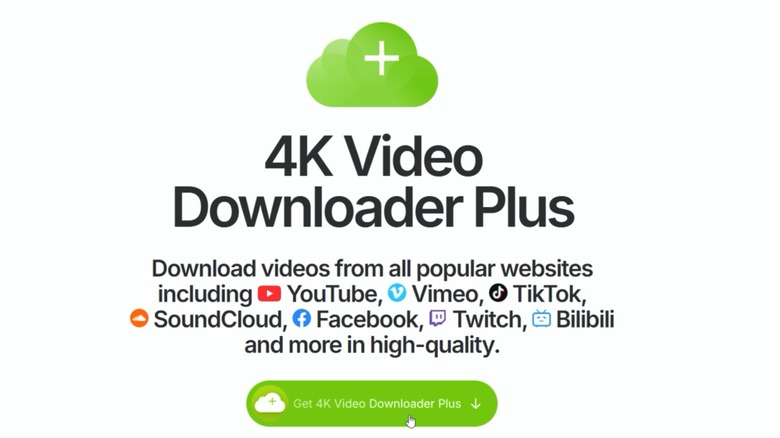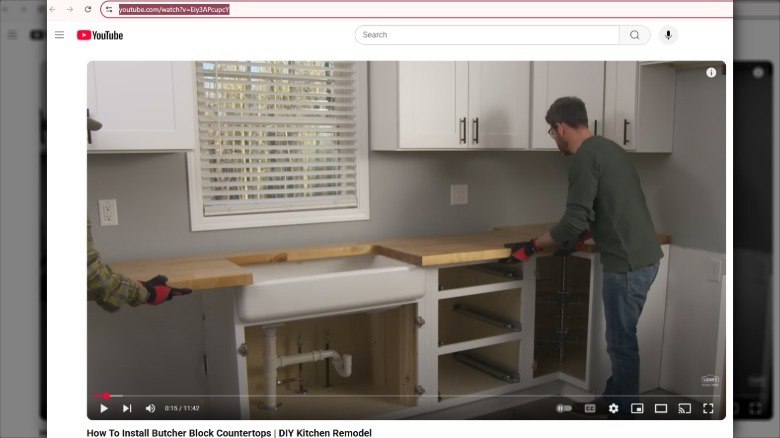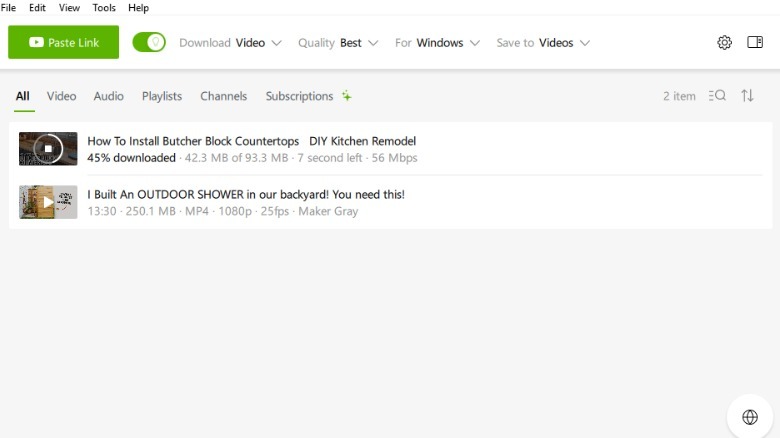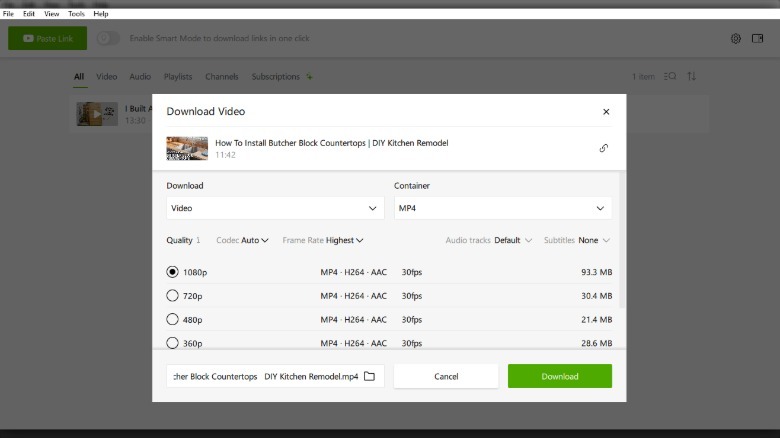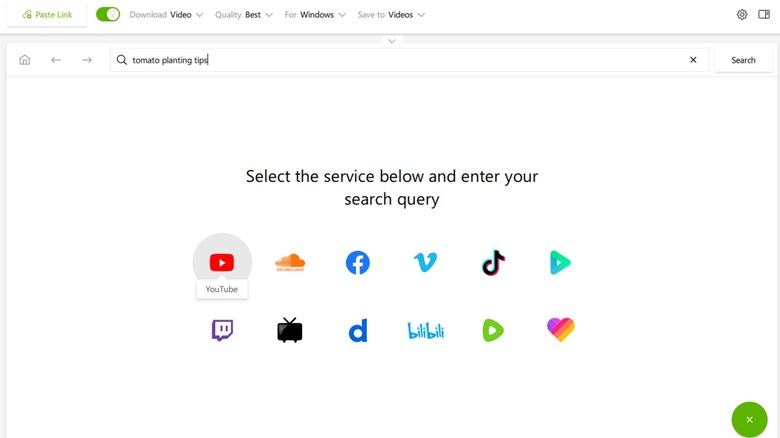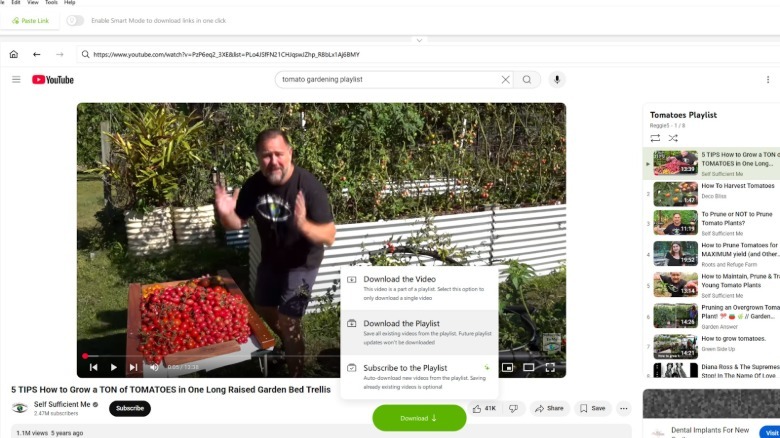How To Save All Your Favorite Home And Garden Videos For Free
Sponsored Content. The sponsor may receive a commission on purchases made from links.
Is there any better way to pass the time on a long road trip or business flight than daydreaming about TV show homes everyone wishes they could live in? Now you can make those dreams a reality by downloading all your favorite home and garden content with the 4K Video Downloader Plus. This handy tool allows you to seamlessly save your favorite DIY tutorials, home transformations, interior design inspiration, gardening videos, and more at the tap of a button. By downloading with the 4K Video Downloader Plus, you can easily watch your favorite content in the car, on a plane, in a remote vacation home, or in the cozy corner of your property where internet connection is sparse. No matter how far you are from a WiFi connection, 4K Video Downloader Plus can help you find inspiration wherever you go, all without blasting through your data subscription or sacrificing video quality.
During its 12 years on the market, 4K Video Downloader Plus has helped over 62 million users enjoy faster, higher-quality downloads. After just a few minutes of using this application, it's easy to see 4K Download's dedication to creating a user-friendly interface, delivering fast and clear videos that are just as high-quality as the original uploads themselves. Compatible with a multitude of popular apps and websites, you can use this tool to save everything from YouTube videos to social media reels, shorts, audio, and other media. Here's a closer look at the 4K Video Downloader Plus and how it can help you visualize the home of your dreams.
Outstanding features of the 4K Video Downloader Plus
4K Video Downloader Plus is compatible with Mac, Linux, and Windows desktop operating systems, as well as Android devices. The software offers a built-in browser so you can keep your internet searches and video downloads all in one place. You can even download your search results so you have a whole selection of relevant content at your fingertips. Privacy and security is of utmost importance to 4K Download, so for users' safety, no sensitive information is collected or shared by the application.
While it's true that a YouTube Premium subscription allows for downloads, it has limitations that can seriously impact the quality of users' viewing experiences. These built-in downloads are generally much poorer quality than the original uploaded video, and not all video types may be downloadable. If you follow any YouTubers that have absolutely gorgeous mansions, you understand that pixelated, fuzzy, and lagging downloads just won't do them justice. Luckily, 4K Video Downloader Plus gives users improved downloading options and customizable settings to retain the video's original clarity.
You can also save YouTube Shorts, YouTube Gaming, YouTube Kids content, and even stereoscopic 3D YouTube videos and interactive 360-degree videos, allowing you to reinvent your surroundings anytime, anywhere. Aside from YouTube, 4K Video Downloader Plus works seamlessly with a multitude of other cross-platform apps, including Vimeo, TikTok, SoundCloud, Bilibili, Niconico, Flickr, Facebook, DailyMotion, Naver TV, Likee, Tumblr, and Twitch. With this software, you can even download private videos you have access to on these services. Unlike other similar software apps, the 4K Video Downloader Plus can also download dubbed YouTube audio tracks and subtitles, perfect for those who are multilingual, hard of hearing, or simply prefer to read transcriptions.
How to save high-quality videos with 4K Video Downloader Plus
Other apps might claim to be simple at first, only to shock you with a laundry list of complicated instructions and unnecessary tools that reduce the app's overall usefulness. Fortunately, that's not the case with 4K Video Downloader Plus, which is extremely user-friendly and easy to get started right away.
1. Begin by downloading the 4K Video Downloader Plus for free and following the installation steps.
2. Once installed, open the application
3. Next, copy the URL of any video.
4. Click the green Paste Link button in the top left corner of the application.
5. Watch as the app works its magic!
When Smart Mode is enabled, the application will automatically choose the best settings for downloading your content and save them to your device's video file. However, if you prefer to choose your own video settings, switching off Smart Mode before clicking the Paste Link button allows you to select the quality, format, and file locations as desired.
Choose from HD 720p, HD 1080p, 4K, and 8K resolutions. Click download, and you're done! Within seconds, the video will be copied into the app so you can watch it anytime you'd like. Downloading multiple videos at once? Need to prioritize certain videos or take a break from downloading? You'll have the ability to pause parsing anytime with easy downloads management.
Exploring the app's other built-in tools
The basic copy-paste function is convenient if you've already found a video you like in an external browser, but you can make the downloading process even simpler by using the app's built-in browser to search and quickly download content without opening any new tabs. To do so, open the app's built-in browser, click the website you'd like to search within (such as YouTube or TikTok), and type your query into the search bar.
Results will pop up in moments, with a convenient on-screen "download" button that you can click when you've found the perfect video. You can even download whole playlists or channels at the push of this button or set up the app to automatically download videos from your subscribed channels. That means you'll never miss a new post from your favorite content creator.
Once you've collected a treasure trove of new videos to be watched, you can use the app to sort, filter, and export your videos just as quickly as they were downloaded. From quirky cleaning hacks to must-try DIYs and decorating tips from your favorite interior designers, saving and storing all of your clips in one place allows you to switch seamlessly between them without having to open a new browser window. Upgrading to one of 4K Video Downloader Plus' affordable licenses will award you with even more special features and benefits. Whether you dream of posting your own videos online or you'd rather live vicariously via your favorite shows and people, 4K Video Downloader Plus makes it easy to keep all your content in one place, even if you frequent multiple platforms.
Please note: 4K Video Downloader Plus does not promote, support, or take any responsibility for illegal downloading or distribution of copyrighted content. Users are solely responsible for ensuring their actions comply with all applicable laws and regulations. For more information, visit YouTube to review its copyright rules and policies.