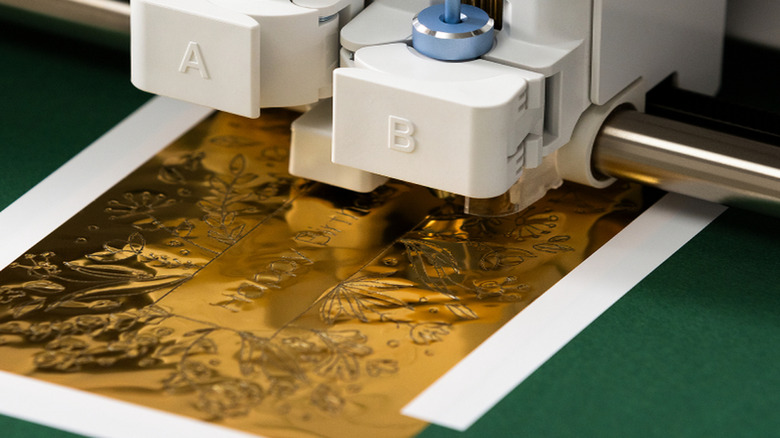Before You Spend Hundreds Of Dollars On A Cricut, Know These Things
We may receive a commission on purchases made from links.
In a world in which you can self-publish a novel or make dovetail joints with a CNC, something weird has been happening to DIY crafts. Simply put, everything looks professional. And while some of that might be due to lasers, AI, or the matrix, the technology that is perhaps most responsible for this level of crafting refinement is a little machine that moves a knife around, most often across a sheet of vinyl.
Cricut has been making these machines since 2003, and they have become indispensable tools for updating home arts and crafts studios. They've gotten cheaper, more capable, and less proprietary throughout the years. Today, you can buy a machine that will help you make a customized coffee cup — and a bazillion other projects — for less than $200. Once you have the machine, the difference between a mug that says "#1 Farter" and one that reads "Ron is the #1 Farter" is about an hour of work with a Cricut machine. And such goodies are virtually indistinguishable from the versions on store shelves, from the quality of materials all the way down to the incredibly poor font choices.
Still, buying Cricut machines is more expensive, at least, than not buying them. And some of the pricier options — like the $399 Cricut Maker 4 and the commercial Cricut Venture — are probably beyond the discretionary budget of many families. Is it worth it? Can you actually save money by making gifts, or even selling your wares? Consider these factors before committing — you don't want this machine to become just another thing in your house taking up space.
The downsides of a Cricut
The main reason for hesitating to buy a Cricut machine is their prices, and the prices of ancillary tools and the necessary materials. You can also spend more than a little money on digital assets like vector-based clip art if you're not up for drawing your own. But it's the machines that can price some potential users out of the market.
But the prices scale well, and aren't completely outrageous at the top end. The $199 Cricut Joy Xtra does all the basic cutting, writing, and drawing functions, but on a small machine with a materials size limited to 4 feet (which is one a heck of a coffee cup). At $249, the Cricut Explore 4 adds the ability to score and additional blades for thicker or tougher materials. The most expensive Cricut model, the $399 Maker 4, adds the capability to handle a hundred or so additional materials, along with the ability to engrave, deboss, and perforate. No, debossing is not a self-employment strategy, but a way of making recessed impressions on things like wedding invitations, creating the look of a letterpress. (If you don't know the difference between embossing and debossing, don't be debarrassed. We had to look it up, too.)
Other downsides commonly mentioned include the amount of waste Cricuts produce, the amount of space they take up, and the difficulty of getting up to speed, especially on Cricut's Design Space software. But these negatives apply, in one way or another, to many types of crafts.
Hundreds of saving graces ... for some crafters
Any robust design or graphics software is likely to have a steep learning curve. This is particularly true of the Cricut Design Space software simply because of the vast variety of things it can be used for. Cricut's Made By Our Community webpage includes what you'd expect (shirts, hats, mugs, stencils, iron-ons, inspirational signage, and signage threatening people who pee on toilet seats). There's also a lot of creativity here — rebranded trainers, customized pickleball rackets, wedding decorations, cocktail-recipe mirrors that are surely some form of aversion therapy, and a zippered bag inexplicably proclaiming itself a "sardine lover." They also have practical uses, like labeling fabric storage bins for, say, Cricut supplies.
Those sharing projects seem thrilled enough with their Cricuts, but reviewers have some things they'd like to discuss. The pricier models are unnecessarily expensive, they say, and some feel they get railroaded into a subscription plan. Specialty blades don't always work properly, the Bluetooth functionality occasionally has connection problems, and more than a few purchasers have had bad customer service experiences.
But, on the whole, these are much-loved machines that allow you to produce truly great-looking items fairly easily. If you're a crafter that's willing to make an initial investment and push through the learning curve, one of these machines could change the game. If you just want a mug with your name on it, however, it might be a better financial decision to leave the personalization to the pros.