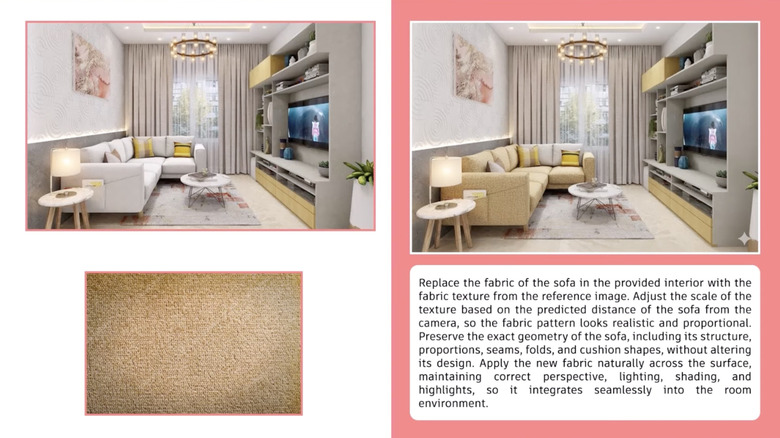The Game-Changing AI Tool That Stops DIY Mistakes Before You Make Them
Most DIYers can recall a project that failed because the result did not turn out how they envisioned it. That room you painted with a color that ended up looking ghastly. The sofa you thought would look great in the living room that took over the whole space. That flooring that was all wrong for the kitchen. Software and apps that help you envision your finished project have been available for a while, but there's a new player in town that users say excels at targeted editing in a way that has not been available in existing tech: Nano Banana.
Nano Banana, a Google image generation and editing product, also known as Gemini 2.5 Flash Image, has been getting huge buzz since its August 2025 release; users deployed it to edit more than 500 million images in the first two weeks of release. At this writing, Nano Banana is the top-rated image-editing model. Users note that the app especially excels at fusing new elements into existing photos. The list of tools and supplies that every DIYer needs to own might now need a virtual addition.
Visualize design changes with Nano Banana
The idea is that you can upload a photo of any interior room, exterior facade, or landscape to Nano Banana and accurately test what the results of your DIY project will look like. Its uses for edited interior and landscape images include adding objects (such as a product image), swapping out or removing objects, changing colors and patterns, showing rooms at different angles and lighting, and more. See, for example, what a certain lighting fixture looks like in a room — you can even tell Nano Banana to turn the light on. Test how various furniture, decor items, colors, wallpaper, window treatments, and flooring will look in a room. Is your DIY project a fix-it situation? Use Nano Banana to create a deconstructed view of the item you need to fix, so you can see all its parts. You can use Nano Banana to assist in several of the basic DIY home improvement projects that every homeowner should know how to do.
Users note that Nano Banana functions similarly to Adobe's Photoshop but is much simpler to use. They like that it renders its edited images in less than a minute — often in less than 15 seconds. Limitations noted by users and reviewers include issues with fine details, consistency across edits, and intermittent failure to follow prompts. Prompts that are as specific as possible aid in Nano Banana's effectiveness.
You can use Nano Banana within Google's Gemini app or Google AI Studio and other Google products, using a free version with limited image downloads at lower resolutions. Paid subscriptions to the Google AI Pro plan, aimed at developers and commercial users, start at $19.99 monthly. Consider adding Nano Banana to your must-have apps to help you decorate your dream home.