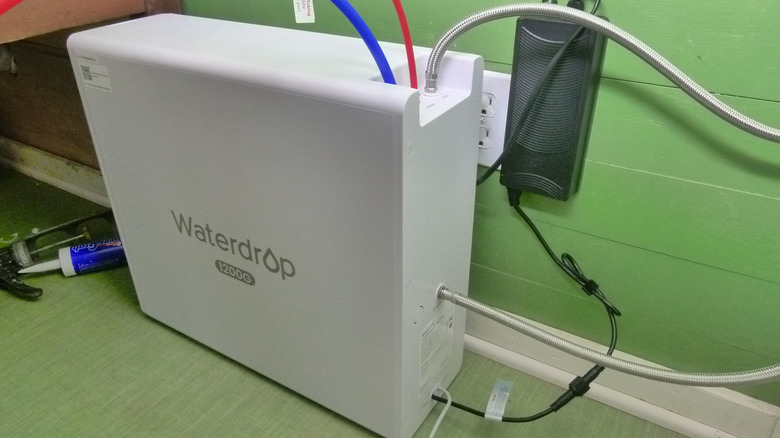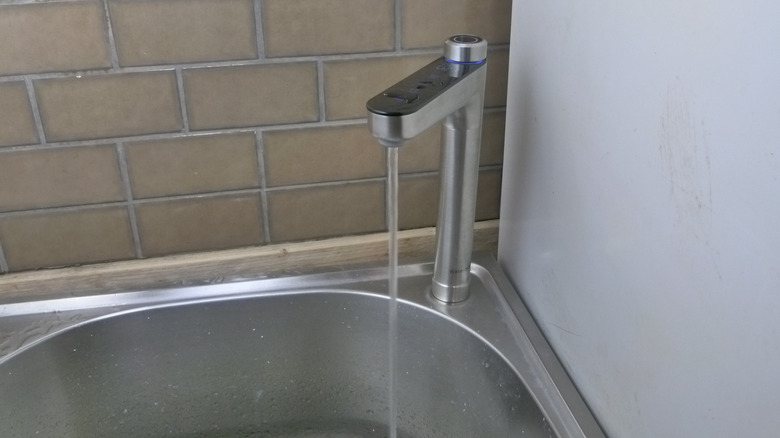Waterdrop Filter X12 Pro Review: Enter A World Of Gloriously Flavorless Water
We may receive a commission on purchases made from links.
My little town is showing signs of having some water problems. An incorporated city of 281 residents, the town is in granite country, so its water system is serviced by expensive, specialized filters to combat natural radiation and more. But in the past few years I've noticed some oddities. While the town didn't mail out its annual water system Consumer Confidence Reports, it did mail a notice about a positive E. coli test. Chlorine/chloramine levels also seem extremely low, and one friend's water supply line has accumulated so much sediment that it's starting to destroy their appliances. In the meantime, I have a family (not to mention a dishwasher) to protect from all those nasties. When municipal filtration is questionable, the most effective alternative is point-of-use filtration, like installing an under-sink water filter. In the nick of time, Waterdrop offered me a free X12 Pro reverse osmosis (RO) filtration system in exchange for a no-strings-attached honest review. Needless to say, I was thrilled to give it a try!
While most point-of-use RO filters service one faucet, the X12 Pro also provides filtered water to your dishwasher, your sink's cold-water supply, or an ice maker. You could even filter water for a bidet, if you're willing to do the plumbing. The X12 Pro basically adds a second layer of filtration to Waterdrop's 11-stage reverse osmosis technology. The standard filtration is fed into your sink faucet, dishwasher, and other appliances, while the RO water is sent to the X12 Pro faucet. Purified RO water is ideal for drinking, since the process reduces both common contaminants and uncommon ones like lead. The purification comes via a 16-layer, 0.0001μm reverse-osmosis membrane along with a UV sterilizer. The X12 Pro system is certified to remove PFOA, PFOS, chlorine, fluoride, arsenic, lead, and other contaminants.
Troubleshooting the placement of a reverse osmosis system
The idea to bring a reverse-osmosis system into our kitchen coincided with a DIY kitchen remodel that left little wiggle-room on the countertop. The X12 Pro's under-counter filtration unit itself is reasonably compact, about the size of a slim computer tower. However, our vintage kitchen sink is actually a massive old institutional bathroom fixture with two faucets mounted vertically to an integrated backsplash. While the faucet itself takes little space, the X12 Pro is deck-mounted, and our sink had no deck to mount it on. Adding a stainless bar sink beside the large sink would look odd, so we considered mounting it into the countertop instead. Unorthodox, perhaps, but not altogether kooky. But when we looked at the stylish modernity of the X12 Pro faucet alongside our vintage sink and its old-timey faucets, it looked out of place.
After some further deliberation, we settled on mounting the faucet on an old 55-gallon drum with a vintage vessel sink, inspired by a YouTube video we'd seen. We moved this drum sink to another corner in the kitchen, but this presented some issues. The faucet is pre-assembled with its water supply line already attached, designed to easily attach to the kitchen faucet's water supply line. But this pre-attached line was, of course, far too short to reach across the kitchen. I ended up tying into the water supply from an adjacent bathroom instead. I carefully ran the X12 Pro's power supply line and polyethylene tubes. Predictably, that's about when it became clear to me (and even clearer to my wife) that we'd tire of the rustic barrel's novelty before you could say "step away from Pinterest." So, we went back to a more traditional approach, installing a dedicated sink away from the main kitchen sink.
Installing the X12 Pro reverse osmosis system
After repeating the installation a couple times, suffice it to say that the X12 Pro installation process was easy. It's usually a bad sign when you finish a job and have a bunch of parts left over, but the X12 Pro's installation kit came with many spare parts in order to cover a lot of possible plumbing configurations. Waterdrop does everything imaginable to make installation simple for DIYers, supplying all of the extras you need for connecting the filter unit to the RO faucet, a normal kitchen faucet, and other appliances.
The company claims the faucet can be installed in less than 30 minutes, and that is probably true for some people. Personally, I can't tie my shoes in half an hour because any project involves a period of standing around thinking about what might go wrong. Luckily, aside from a few minor hitches caused by my oddball kitchen setup, everything went smoothly. Most people won't be running poly tubing through a metal barrel, diverting waste water to a grey water system, or installing a faucet across the room from their kitchen sink. The barrel install featured a vintage bathroom sink plumbed with a smaller-diameter drain pipe than modern kitchen sinks. As a result, the supplied saddle valve was a little loose, which I remedied by cutting a bit of the X12 pro's packing material and using it to pad the pipe's width a little. But the polyethylene tubing fits so tightly in its ¼-inch hole that I doubt it would have ever leaked anyway.
The X12 Pro had a user-friendly interface
The faucet's height can make it slightly wobbly, but this doesn't create any problems or need to be addressed. When you first power it up, the system automatically flushes its filters for 35 minutes, counting down on the faucet's display. After the first five minutes, you can pause the flushing (or your eight-year-old can do it for you, without permission). To use the faucet, press the big control knob, which is the faucet's main interface. Pushing the button will dispense whatever amount of water you pre-set, or you can turn the knob to light up the display and adjust the amount dispensed, shown in ounces — super convenient for cooking, mixing beverages, or diluting liquids. Once water is flowing, touching the button again will turn it off. While water is being dispensed, the display also shows the total dissolved solids (TDS) level in your water. All of this comes with a high-speed tankless system that delivers 1200 gallons of purified water per day — much faster than I can drink it.
Below the display are four indicator lights labeled UV, F1, F2, and F3. Water flowing through the faucet automatically starts its ultraviolet (UV) sterilizer, so that indicator lights up. The "F" lights indicates the status (in blue, yellow, or red) of the three replaceable filters. F1 shows the activated carbon filter, F2 is the pre-sediment and carbon block, and F3 is the RO membrane. All of this might sound more complicated than it needs to be, but there's actually something satisfying about setting the number of ounces. Of course, simply pushing the button to turn it on and off is perfectly intuitive. Everyone in the family found it easy to use the faucet after a quick 15-second explanation.
Adaptable energy usage and an impressive flow rate
A few other functions are performed using the buttons on the main unit below the faucet, like enabling energy-saving mode (which also turns the ring around your control button green) and resetting the filter life indicator lights after replacing a filter. I didn't really mess with the energy-saving mode, which reduces energy use by reducing the amount of water the filter processes in real time. Energy-saving mode also makes the system run more quietly, but the regular mode seemed quiet enough it me. That might be because I have four kids and vintage appliances in my home, so anything looking to make some noise has enough competition to drown it out.
The main thing you might expect to have trouble with when using a RO system is a slow flow speed, but if anything, the X12 has the opposite problem. Water comes out of the X12 Pro so fast that a rounded container like a measuring cup or copper mule mug will cause some water to shoot right back out. You can't control the flow speed of the faucet, but the aforementioned energy-saving mode will address this somewhat by slowing everything down a bit. The X12 Pro is rated for 1200 gallons per day, which works out to a little under 1 gallon per minute. From what I've read, this is one of the best flow rates in the consumer tankless RO filter market, and slow fills were definitely not a problem for my usually (or do I mean unusually?) impatient family.
The X12 Pro's water quality checks out
Labs and professional reviewers have confirmed Waterdrop's claims about the X12 Pro, but I decided to take my own TDS readings of the filtered tap water and compare it to unfiltered tap water. At first, my TDS meter gave me a reading at around 72 ppm — higher than the X12 Pro's built-in meter, which read around 25 ppm. But I soon learned that the culprit was residue in my drinking cup. Rinsing it a few times in the RO filtered water reduced the TDS reading to a consistent 31 ppm — pretty close to the X12 Pro's built-in meter. And this brings us to the geeky part of our program.
TDS isn't a good measure of contamination, but it is a good indicator that a filter is removing solids. The Environmental Protection Agency, like the World Health Organization, doesn't have TDS standard for drinking water, but a maximum of 500 ppm is recommended for other aspects, such as taste. The meter I used claims a +/-2 percent accuracy, presumably at full scale. Full scale, in this case, is 9,990 ppm, putting the meter's margin of error at 199.8 ppm, more or less. Since I got such close readings on meters from two different sources, the 25ppm and 31ppm difference is totally acceptable.
Waterdrop notes that its remineralized water intentionally has a slightly higher TDS level than pure RO water. One hidden downside of water purifiers is that reverse-osmosis filtered water can be so pure that it actually damages equipment and even has negative health effects unless you replace some of the removed minerals. The Waterdrop filter takes care of that by infusing the purified water with critical minerals and, along the way, adjusting the water's pH to a healthy 7.5.
The X12 Pro is an investment toward better health
It's really hard to find anything to dislike about the Waterdrop X12 Pro. In terms of cleaning the water, making it taste better, and satisfying a house full of impatient people, this thing is stellar. The taste of the X12 Pro's filtered water is one of glorious neutrality, of spectacular blandness. There's no discernible color difference between the filtered and unfiltered tap water, but the smell and taste improved completely. Before, I'd occasionally be put off by very slight fishy or sulfurous odors. Now the water is so neutral that I can sometimes pick up traces of the flavorings and hydration mixes I used in the past to cover up the taste, especially in plastic sports bottles. The water now is just good, clean water — give or take 30 ppm of beneficial calcium and magnesium.
But maybe the real test of this thing shows up in my newfound confidence about my home's water. I work outside a lot and spend half the year slightly dehydrated, and the other half extremely dehydrated. But when your water supply has been found to contain E. coli and has a fishy odor, it tends to discourage you from pouring and drinking a glass. The UV treatment gave me peace of mind, and now that the water is pure and tastes clean, I find that I drink water far more often than before, which has to be a good thing for my health. The device's original price might raise some eyebrows, but the X12 Pro is often on sale on Amazon and is currently running $1,119. Even at this price, and even if you noodle with everything's location as much as I did, the X12 Pro's easy set-up and stellar results make it worth it.
Methodology
This Waterdrop X12 Pro was received, tested, and reviewed in accordance with House Digest's review policy guidelines. Upon first examining the product, I noticed its visibly modern aesthetic and noted if it might clash with some design styles or be unsuitable for certain kitchen setups. After finding a suitable location to install it, I assessed the process involved in setting up the water filter and faucet. I also considered whether this product and its included parts and instructions seemed DIY-friendly and how versatile it was for different plumbing designs.
Once it was installed, I tested it out and noted the ease of use, allowing my family to try it and observing how quickly they'd learn the interface without any formal instructions. To weigh the functionality of this product, I compared its flow rate to other RO filters and faucets, and I used a TDS meter device to verify the purity claimed by Waterdrop. I also compared this reading to tap water from the same home. Last but certainly not least, I tasted the water and compared it to the water that normally comes from my home's tap.