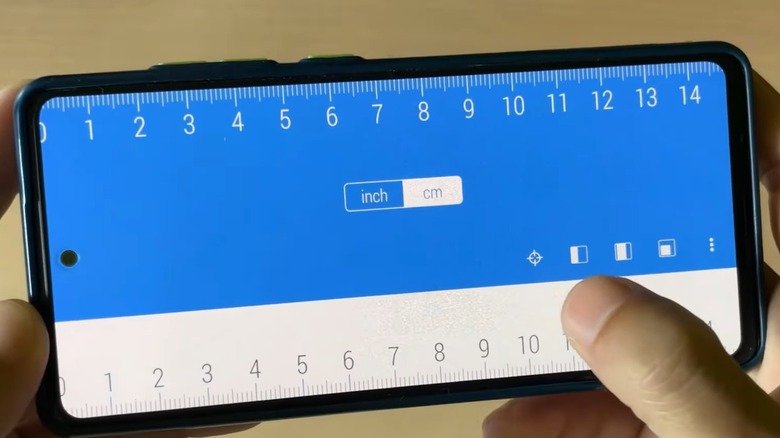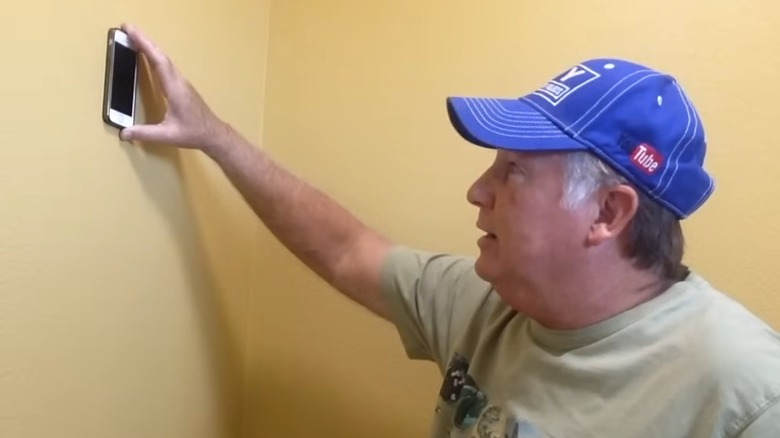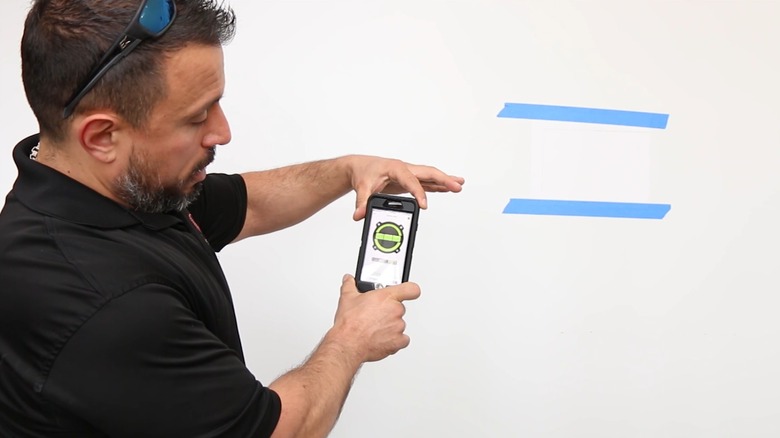These Apps Will Turn Your Phone Into A Pocket-Sized Tool Box, But Could They Replace The Real Thing?
If you are ready to start doing more DIY projects around your home or apartment, there are certain tools every homeowner should have to make the work go smoother. Even after assembling a basic set of tools that you believe you'll need for most of the work you plan to do, though, you might find that you're missing a key item for a certain job. Perhaps you own the tool, but you left it in the workshop, and you don't want to waste time going back to get it.
If so, you might be able to use your smartphone to give you instant access to the equivalent of certain tools, saving you money from having to buy the real thing. Perhaps you're already using apps to help you decorate your dream home, so you're comfortable with using your smartphone for these kinds of DIY tasks.
Simulated tool apps provide convenience, but can they actually replace the real tools? Although smartphone apps are handy, most experienced professionals and DIYers would prefer using the actual tool. Professionals would suggest using apps when you only need a ballpark estimate, as the app is not going to be as exact as the actual tool. The level of accuracy you receive depends on the app, though. Learn about five smartphone apps you could consider using in place of a missing tool and whether you can trust them.
A tape measure app isn't quite as accurate as you'd expect
With your smartphone's ability to use GPS to accurately pinpoint your location and provide directions to a destination, you might expect a tape measure app to be extremely accurate. However, this usually isn't the case. You can expect them to be off by a fraction of an inch to almost an inch over a 12-inch area. They simply cannot replicate the accuracy of an actual tape measure or laser distance measuring tool, providing only a general idea of the estimated distance or length of an item.
If you're an iOS user, iPhones and iPads have a built-in Measure app. It uses augmented reality (AR) technology to create measurements. Reviewers say it's reliable to within half an inch over short distances, making it useful for quick measurements that don't have to be exact. You also have to be close enough to the item you're measuring to deliver more accurate results.
Another popular option is My Measures, which has more than 500,000 downloads from the Google Play store and a 4.3-star rating on the Apple store. Although it's free to download, one reviewer says it's no more accurate than taking a photograph of an item and then measuring the picture on the screen.
Ruler and caliper apps deliver relatively realistic results
If you need an accurate measurement of a small item with your smartphone, ruler and caliper apps deliver decent results. Most ruler apps simply display a ruler with measurement marks across the edge of the smartphone screen, allowing you to use it almost exactly like the ruler you may have left in the shop. However, if you don't hold the smartphone steady, the measurement might be off. It only works for measuring items shorter than the screen, perhaps like screws or bolts. The Rul3r app has a 4.6-star rating on the App Store. One reviewer says the ruler display was way off on an iPad screen compared to an iPhone, resulting in inaccurate measurements. Another reviewer says it's easy to use and accurate.
A caliper is a precise measuring tool often used in engineering or construction. A caliper app displays a virtual caliper in the middle of the smartphone screen, allowing you to slide the virtual edges of the tool across the screen to take your measurement. Although caliper apps can give you good results, they are nowhere near as precise as the real tool. The Vernier Caliper app has more than 500,000 downloads. One reviewer likes the app's level of accuracy, while another says it doesn't work well on smartphones because of the small screens.
A thermal camera app isn't as cost-effective as it sounds
A thermal camera is a handy tool because you can use it to spot areas where your home loses heat from a lack of insulation. It can help with finding areas behind walls that are experiencing electrical problems. However, these tools can be extremely expensive, even pricier than regular cameras, meaning you might not want to buy one when you aren't going to use it all that often.
Although thermal camera apps sound like they'd be a great alternative option to save some money, they don't work that way. The camera in the smartphone does not have a built-in thermal sensor, so you'd have to buy and connect a thermal camera to the phone. The advantage is you can then use the smartphone screen as the display for the connected thermal camera, which should offer better resolution and a larger size than a screen built into the camera. Some tiny thermal cameras are only made to connect to smartphones or tablets and don't have display screens, making the app your only option.
The Flir One thermal camera app has more than 1 million downloads. Most reviewers like how it works, but you do have to ensure that the app is compatible with your thermal camera hardware, especially if it's older hardware, according to one reviewer.
A stud finder app won't find everything hiding inside your walls
If you struggle with how to use a stud finder, you might be tempted to save money by trying to use a stud finder and wall scanner app instead. A smartphone has a magnetometer included inside it that controls the operation of the compass. The magnetometer is the key to running a stud finder app, too. You can align the back of the smartphone with the wall and slowly move it back and forth until the app indicates that the magnetometer located a stud.
The strength of the phone's magnetometer will determine how successful the app is at finding studs. Most apps can locate metal screws or nails on drywall that's fastened to wood studs, but these apps will struggle with stainless steel studs or wood studs only. Most standalone stud finder tools will detect screws in drywall, wood studs alone, and wiring and pipes inside the walls, making them more accurate and useful than the apps.
The Stud Finder app on the Google Play store has more than 100,000 downloads. It's free to use, but it does have ads. It has a 4.7-star rating, and many customer reviewers believe it works well. However, some reviewers say the reading becomes inaccurate if you move the phone too quickly, which affects the capabilities of the magnetometer.
A level app is handy for DIYers, but it's not perfect
When you need to hang pictures, install shelving, or mount a curtain rod, having a bubble level is an essential tool. A bubble level tool has a simple design, using a vial filled with liquid and an air bubble inside a rectangular frame. When the tool rests on a flat or plumb surface, the air bubble will balance in the center of the vial.
A smartphone level app uses the gyroscope and accelerometer built into your smartphone to determine whether it's on a flat surface. Although these apps are pretty accurate, any buttons or protrusions on the edges of the phone could throw off the ability of the phone to sit level. It's accurate enough to hang pictures or do simple tasks around the house, but most contractors would not rely on it for professional applications because it can't deliver the same precision as a standalone bubble level.
An iPhone has a basic level as part of its built-in Measure app, showing the angle at which you're holding the iPhone in a numerical display. If you want an app that works more like a bubble level, the Bubble Level app on the Google Play store has more than 10 million downloads. Many customer reviewers say it's an extremely basic option, but it delivers the expected results.